Line:
1. a connection of two points in space
2. an edge
3. one dimension, length
Shape:
1. two dimensional, length and width
2. any area with an inside and an outside
Form: three dimensional, length, width, and depth
Texture: the way something feels by actual touch or by sight.
Value: the lightness or darkness of color
Space: the area around, above, below and within the subject
Color: the way an object appears when light is reflected or emitted by it
primary- red, blue, yellow
secondary- orange, green, violet
intermediate- red-orange, red-violet, blue-green, blue-violet, yellow-organge... etc
tint- any color plus white
shade- any color plus black
tone- any color plus white and black (like value)
warm colors- orange, red, and yellow
cool colors- blue, green, violet
intensity- the brightness or dullness of a color
analogous- colors next to each other on color wheel (ex: red, orange)
complementary- colors opposite on color wheel (ex: yellow, purple)
= Principle of Design=
Balance- an equilibrium within the design area (deals with weight distribution), two kinds:
1 symmetry- weight is equal side to side, items are similar or identical, formal balance.
2.asymmetry- weight is equal side to side, but the items are not the same, informal balance.
Harmony- the similarities between the elements of design
Contrast- the differences between the elements of design; helps to create visual interest
Dominance or Emphasis- the most important element of design in the composition, that which your eyes see first. (Center of interest)
Movement- combining elements to cause the viewers' eyes to travel over the work; the way the artist makes your eyes sweep over the work in a certain manner.
Gradation- combining elements using a series of gradual changes in those elements
Rhythm- repeated elements that create a visual tempo or beat
Proportion- the relationship of certain elements to the whole and to each other
Unity- describes the total effect of the work of art through the effective use of the elements and principles. (summery of how everything works together.)
EXTRA: The Trend of Thinking in Our Art history
1. The Natural Trend: Nature, it is a form of beauty of all kinds, no one denies that; thus it was the standard for ancient calligraphy artists to study, and used to describe many forms of art.
2. The Elemental Trend: Lines, dots, shape, tints, shades and color, those are art element related thinking trend; most of the art teachers today use this trend of thinking to critique
3. Being: The beauty of the artwork is determined by the viewer, its beyond all standards of beauty and ugliness. Being yourself and expressing through your art is the most important thing. (So some go for extreme ugliness, or extreme beauty.)
4. Moral: The beauty of the artwork lies in its moral value, and what it is inspired by.
5. Art that Denies Art: Movements such as Da Da, which challenges and ask people to redefine what art means.
Tuesday, October 28, 2008
Tuesday, October 21, 2008
Membuat Live CD Windows dengan BART PE
System Operasi Live CD adalah system operasi yang dapat langsung dijalankan di CD, tanpa perlu bantuan harddisk.
Salah satu perusahaan yang telah memasuki teknologi ini adalah Linux, misalnya Knoppix, Fedora Core dll.
Dengan system operasi Live CD, anda dapat menghapus jejak-jejak file induk virus dengan sangat mudah. Hanya butuh sedikit kopi dan sebatang rokok, maka bibit-bibit virus itupun dapat segera dilenyapkan.
Sekedar mengingatkan, SO Live CD ini hanya digunakan untuk menghapus file-file induk virus. Baik itu yang hidden maupun super hidden.
Sedangkan untuk perbaikan Registry-nya dibutuhkan media lain, misalnya HijackThis, Script, OptixPro Trojan, dll.
Banyak cara untuk membuat windows live CD, di antaranya yaitu dengan bantuan software Pebuilder, prosesnya ternyata cukup mudah. Salah satu cara membuat Windows Live CD yaitu dengan bantuan software BartPE yang bisa di download di pebuilder3110a.zip
Langkah-langkahnya sbb :
1. Install Pebuilder.exe, sampai selesai.
2. Copy Master software windows Xp di hardisk supaya proses lebih cepat.
3. Kumpulkan Software tambahan yang akan ikut di copy dalam satu folder(misal di D:\Master Software\Win Old. Disarankan software yang ditambahkan yaitu software yang siap pakai/tidak perlu install, misal kategori Antivirus : PCMAV, AVG cleaner, Avast Cleaner, Norman Cleaner, Mcafee stinger, dll. Juga master software yang sering digunakan untuk menangani problem komputer, antara lain : regcleaner atau cclener untuk pembenahan registri dan lainnya.
4. Lengkapi pula software penting yang sepaket dengan PE Builder (untuk versi Pebuilder3110a yang include yaitu : adware se, mcafee stinger, Bginfo, Mcafee command line, irfanview, dll ) masukan ke dalam pluggins Pebuilder yang telah tersedia, lalu di enablekan.Lengkapnya baca informasi aslinya di http://www.nu2.nu/pebuilder.
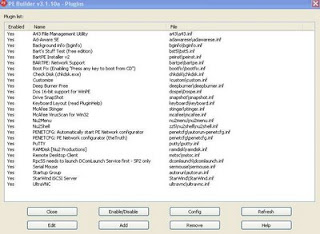
5. Proses pembuatan Live CD : Jalankan Pebuilder yang sudah di install. Akan tampil sbb :
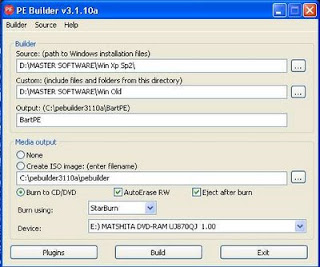
Penjelasan : Source : yaitu tempat Master Windows XP.
Custom: yaitu file yang akan ditambahkan untuk di copy ke cd
Output : yaitu hasil dari proses burn yang tersimpan di pc.
Pluggins : yaitu utility yang included di Pebuilder.
6. Untuk proses burn ke cd, pilih option “Burn to CD/DVD kemudian mulai membakar dengan tekan tombol build, tunggu sampai proses selesai.
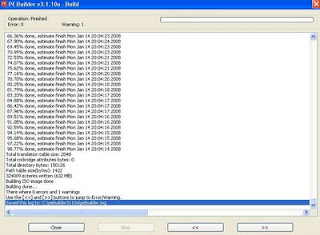
7. Untuk mencoba Live CD, ubah proses booting PC pada bios dengan booting pertama via CD, restart ulang PC dan lihat hasilnya
atau
dengan cara yang hampir mirip tetapi dengan bantuan nero untuk memburning nya
Proses Pembuatan Image Windows
1. Masukkan CD Windows XP
2. Klik I Agree pada peraturan aneh yang muncul
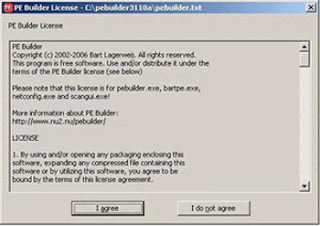
3. Klik No pada tawaran yang muncul
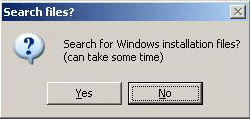
4. Isi ruang yang tersedia sesuai gambar dibawah ini :
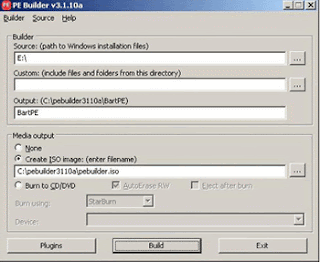
5. Klik Build, dan klik Yes pada konfirmasi yang muncul
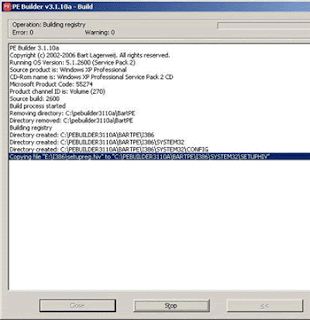
6. Klik I Agree pada yang muncul berikutnya
7. Biarkan proses berjalan hingga selesai
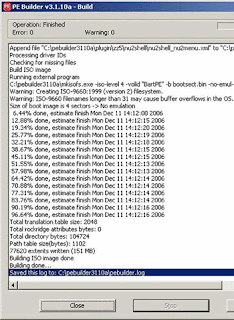
8. Jika sudah selesai, akan ditandai dengan tulisan Save log to …… dibagian akhir proses
Proses Pembuatan CD Windows PE
1. Siapkan CD Kosong
2. Pastikan program nero sudah terinstall
3. Pada Opsi burning, pilih Burn Image To Disc
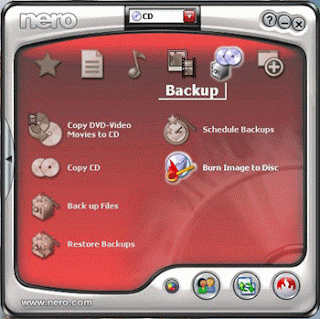
4. File image Windows PE anda yang baru duat tadi, telah tersimpan di C:\ pebuilder3110a\pebuilder.iso. …
Pilih file pebuilder.iso tersebut dan klik Open. Lihat gambar :
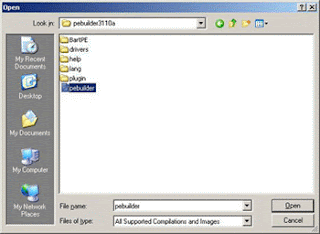
5. Terakhir, klik Burn untuk memulai proses dan biarkan sampai selesai.
6. OK, anggap aja sudah selesai, untuk mengujinya anda harus masuk BIOS dan menentukan proses Boot pertamanya dari CDROM.
7. Selamat mencoba
sumber : http://www.oprekpc.com dan http://masgiarto.telkom.us
Salah satu perusahaan yang telah memasuki teknologi ini adalah Linux, misalnya Knoppix, Fedora Core dll.
Dengan system operasi Live CD, anda dapat menghapus jejak-jejak file induk virus dengan sangat mudah. Hanya butuh sedikit kopi dan sebatang rokok, maka bibit-bibit virus itupun dapat segera dilenyapkan.
Sekedar mengingatkan, SO Live CD ini hanya digunakan untuk menghapus file-file induk virus. Baik itu yang hidden maupun super hidden.
Sedangkan untuk perbaikan Registry-nya dibutuhkan media lain, misalnya HijackThis, Script, OptixPro Trojan, dll.
Banyak cara untuk membuat windows live CD, di antaranya yaitu dengan bantuan software Pebuilder, prosesnya ternyata cukup mudah. Salah satu cara membuat Windows Live CD yaitu dengan bantuan software BartPE yang bisa di download di pebuilder3110a.zip
Langkah-langkahnya sbb :
1. Install Pebuilder.exe, sampai selesai.
2. Copy Master software windows Xp di hardisk supaya proses lebih cepat.
3. Kumpulkan Software tambahan yang akan ikut di copy dalam satu folder(misal di D:\Master Software\Win Old. Disarankan software yang ditambahkan yaitu software yang siap pakai/tidak perlu install, misal kategori Antivirus : PCMAV, AVG cleaner, Avast Cleaner, Norman Cleaner, Mcafee stinger, dll. Juga master software yang sering digunakan untuk menangani problem komputer, antara lain : regcleaner atau cclener untuk pembenahan registri dan lainnya.
4. Lengkapi pula software penting yang sepaket dengan PE Builder (untuk versi Pebuilder3110a yang include yaitu : adware se, mcafee stinger, Bginfo, Mcafee command line, irfanview, dll ) masukan ke dalam pluggins Pebuilder yang telah tersedia, lalu di enablekan.Lengkapnya baca informasi aslinya di http://www.nu2.nu/pebuilder.
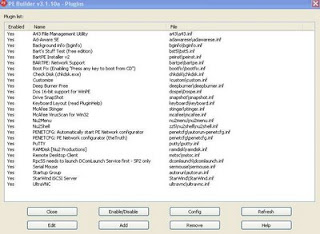
5. Proses pembuatan Live CD : Jalankan Pebuilder yang sudah di install. Akan tampil sbb :
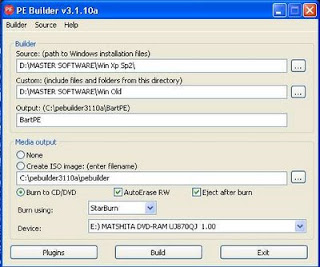
Penjelasan : Source : yaitu tempat Master Windows XP.
Custom: yaitu file yang akan ditambahkan untuk di copy ke cd
Output : yaitu hasil dari proses burn yang tersimpan di pc.
Pluggins : yaitu utility yang included di Pebuilder.
6. Untuk proses burn ke cd, pilih option “Burn to CD/DVD kemudian mulai membakar dengan tekan tombol build, tunggu sampai proses selesai.
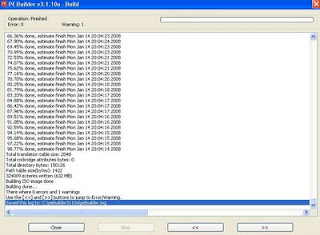
7. Untuk mencoba Live CD, ubah proses booting PC pada bios dengan booting pertama via CD, restart ulang PC dan lihat hasilnya
atau
dengan cara yang hampir mirip tetapi dengan bantuan nero untuk memburning nya
Proses Pembuatan Image Windows
1. Masukkan CD Windows XP
2. Klik I Agree pada peraturan aneh yang muncul
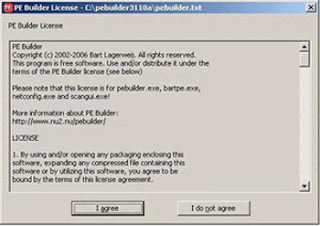
3. Klik No pada tawaran yang muncul
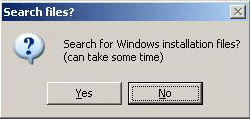
4. Isi ruang yang tersedia sesuai gambar dibawah ini :
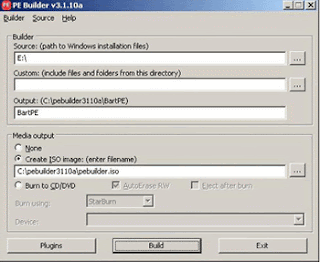
5. Klik Build, dan klik Yes pada konfirmasi yang muncul
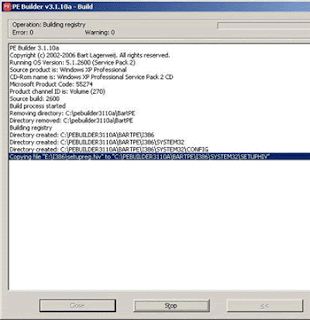
6. Klik I Agree pada yang muncul berikutnya
7. Biarkan proses berjalan hingga selesai
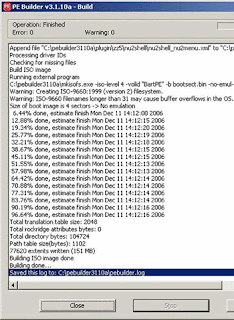
8. Jika sudah selesai, akan ditandai dengan tulisan Save log to …… dibagian akhir proses
Proses Pembuatan CD Windows PE
1. Siapkan CD Kosong
2. Pastikan program nero sudah terinstall
3. Pada Opsi burning, pilih Burn Image To Disc
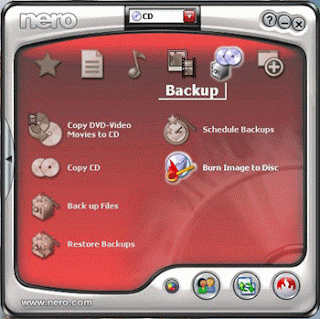
4. File image Windows PE anda yang baru duat tadi, telah tersimpan di C:\ pebuilder3110a\pebuilder.iso. …
Pilih file pebuilder.iso tersebut dan klik Open. Lihat gambar :
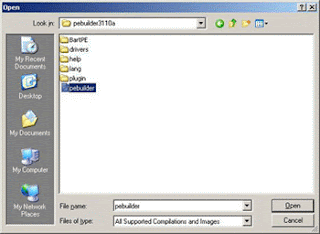
5. Terakhir, klik Burn untuk memulai proses dan biarkan sampai selesai.
6. OK, anggap aja sudah selesai, untuk mengujinya anda harus masuk BIOS dan menentukan proses Boot pertamanya dari CDROM.
7. Selamat mencoba
sumber : http://www.oprekpc.com dan http://masgiarto.telkom.us
Saturday, October 18, 2008
Mempercepat Kinerja Sistem Komputer Dengan Membersihkan Sampah Registry
Sehebat apapun komputer anda (spesifikasinya) kalau anda sering menginstall/uninstall program, semakin lama isi registry akan semakin banyak ( hingga ribuan entri) sehingga sistem semakin lambat.Untuk menjaga kinerja komputer, anda harus bisa merawat registry.
Bayangkan, mengapa file-file berekstensi JPG ikonnya otomatis berbeda dengan file yg berekstensi PDF,WMVatau MP3? Pernahkah juga anda berpikir ketika anda mengklik ganda file MP3, kmptr akan menjalankan program pemutar musik, dan bukannya program pengolah kata semisal word?Ini semua karena peran registry.
Registry berisi catatan - catatan ketika anda menginstall & menggunakan program komputer.Ketika anda menginstall Ms.Word misalnya, maka komputer akan diberitahu bahwa sejak saat itu, kalau ada file berektensi DOC, artinya harus dibuka dengan program Ms.Word, dan masih banyak lagi catatan - catatan lainnya,misalnya lokasi file - file program ada dimana, fasilitas program yang diinstall apa saja dsb.
File driver perangkat keras komputer juga dicatat di registry.Semakin banyak program & perangkat yg di install semakin banyak pula catatan didalam komputer anda.
Registry akan dibaca pada saat kmptr dihidupkan hingga kmptr dimatikan.Semakin banyak isi registry, semakin lambat pula kinerja komptr anda.Apalagi jika anda membuang/uninstall program yg tidak diperlukan lagi.Isi registry yg tidak terpakai lagi ini segera menjadi sampah di memori kmptr anda.Untuk menyingkirkan registry sampah ini dapat menggunakan program komputer yg berjenis "Registry Cleaner".
Program ini cukup banyak, & yg cukup bisa diandalkan a.l:
Tune Up Utilities, C&C Cleaner, Registry Mechanic dan Wise Reg. Cleaner.
Jika anda belum memilikinya dapat di unduh di :
TUNE UP UTILITIES 2008 :
TuneUp_Utilities_2008.part1.rarBayangkan, mengapa file-file berekstensi JPG ikonnya otomatis berbeda dengan file yg berekstensi PDF,WMVatau MP3? Pernahkah juga anda berpikir ketika anda mengklik ganda file MP3, kmptr akan menjalankan program pemutar musik, dan bukannya program pengolah kata semisal word?Ini semua karena peran registry.
Registry berisi catatan - catatan ketika anda menginstall & menggunakan program komputer.Ketika anda menginstall Ms.Word misalnya, maka komputer akan diberitahu bahwa sejak saat itu, kalau ada file berektensi DOC, artinya harus dibuka dengan program Ms.Word, dan masih banyak lagi catatan - catatan lainnya,misalnya lokasi file - file program ada dimana, fasilitas program yang diinstall apa saja dsb.
File driver perangkat keras komputer juga dicatat di registry.Semakin banyak program & perangkat yg di install semakin banyak pula catatan didalam komputer anda.
Registry akan dibaca pada saat kmptr dihidupkan hingga kmptr dimatikan.Semakin banyak isi registry, semakin lambat pula kinerja komptr anda.Apalagi jika anda membuang/uninstall program yg tidak diperlukan lagi.Isi registry yg tidak terpakai lagi ini segera menjadi sampah di memori kmptr anda.Untuk menyingkirkan registry sampah ini dapat menggunakan program komputer yg berjenis "Registry Cleaner".
Program ini cukup banyak, & yg cukup bisa diandalkan a.l:
Tune Up Utilities, C&C Cleaner, Registry Mechanic dan Wise Reg. Cleaner.
Jika anda belum memilikinya dapat di unduh di :
TUNE UP UTILITIES 2008 :
TuneUp_Utilities_2008.part2.rar
TuneUp_Utilities_2008.part3.rar
Subscribe to:
Posts (Atom)
